The MBP Podcast Companion iPhone/iPad App is a portal to a wealth of photography information and education, centered on the Martin Bailey Photography Podcast, Forum and Community, and includes useful applications to help you in your everyday photographic endeavors.
Main Features
- Podcast Player
- Depth-of-Field Calculator
- Twitter Updates
- Web Site Links
- Contact
Podcast Player
This is an audio and video player to augment the Podcast. It displays the images being discussed as you listen, and is really just an alternative way to listen to the Podcasts for when you don’t have access to iTunes. You can also play the audio via the player or iTunes on your iPod, while you use the DoF Calculator so we can walk through calculations as you listen when necessary.


Depth-of-Field Calculator
The easy to use DoF calculator enables you to see how much of your subject or scene will be in focus with any given camera or CoC (Circle of Confusion) size, focal length, aperture and distance-to-subject combination. Each value can be set individually and you can also see the hyperfocal distance for that focal length/aperture combination or reset the calculator to hyperfocal distance values by tapping the green Hyperfocal Distance box.
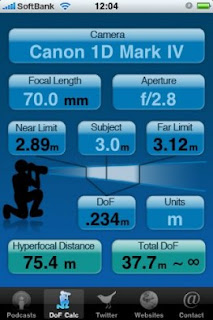
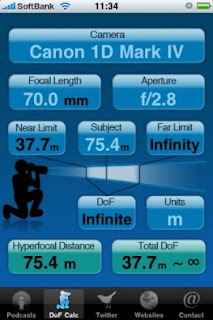
NOTE: If all this talk of Circle of Confusion and Hyperfocal Distance is above your head, then this tool is definitely making your day easier.
Twitter Updates
There’s a Twitter page that displays Martin’s last 10 Tweets, and has a button to jump to the Twitter time-line, if you want to follow links or interact with Martin etc.
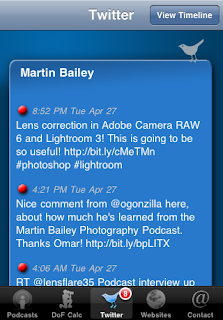
Web Site Links
There’s a page with links to the main Web sites that we use on the MBP Community, including the Blog, which automatically formats posts for the iPhone or displays the standard format if you prefer, and you can jump to the forums and Members’ Galleries as well as Martin’s Photography Tour and Workshops site among others.
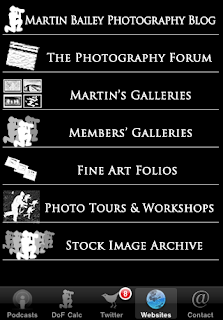
Contact Us Links
You know how you sometimes want to ask something or send feedback while listening, but by the time you get to your computer you’ve forgotten? Now there’s a Contact page right there in the app, with links to send Martin an email, or to jump to the Contact form, if you want to send a message via the Web site.
Technical Support
If you should have any problems or questions about the MBP Podcast Companion App, please register on the Martin Bailey Photography Forum and post an explanation of your questions or problem in the Help and Support forum.
Alternatively, you can contact Martin Baily directly using the Contact form, and select Technical Support from the pull-down menu.
Please be clear and specific when raising issues, or it may take longer than necessary to help you.
Buy the App
Buy and download the MBP Podcast Companion App
Hope you all have that much fun with the app as I do!



1 comment:
iphone application launching daily new application in the mobile market. iPhone Application Development
Post a Comment